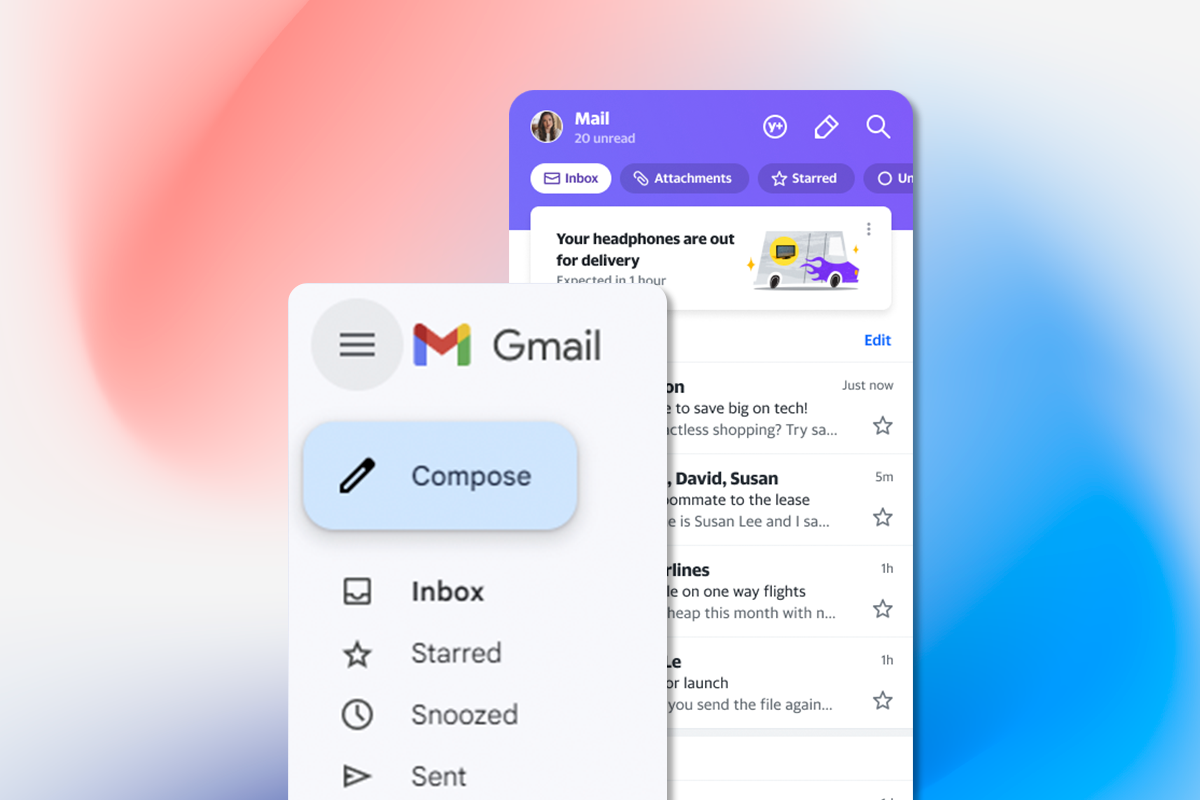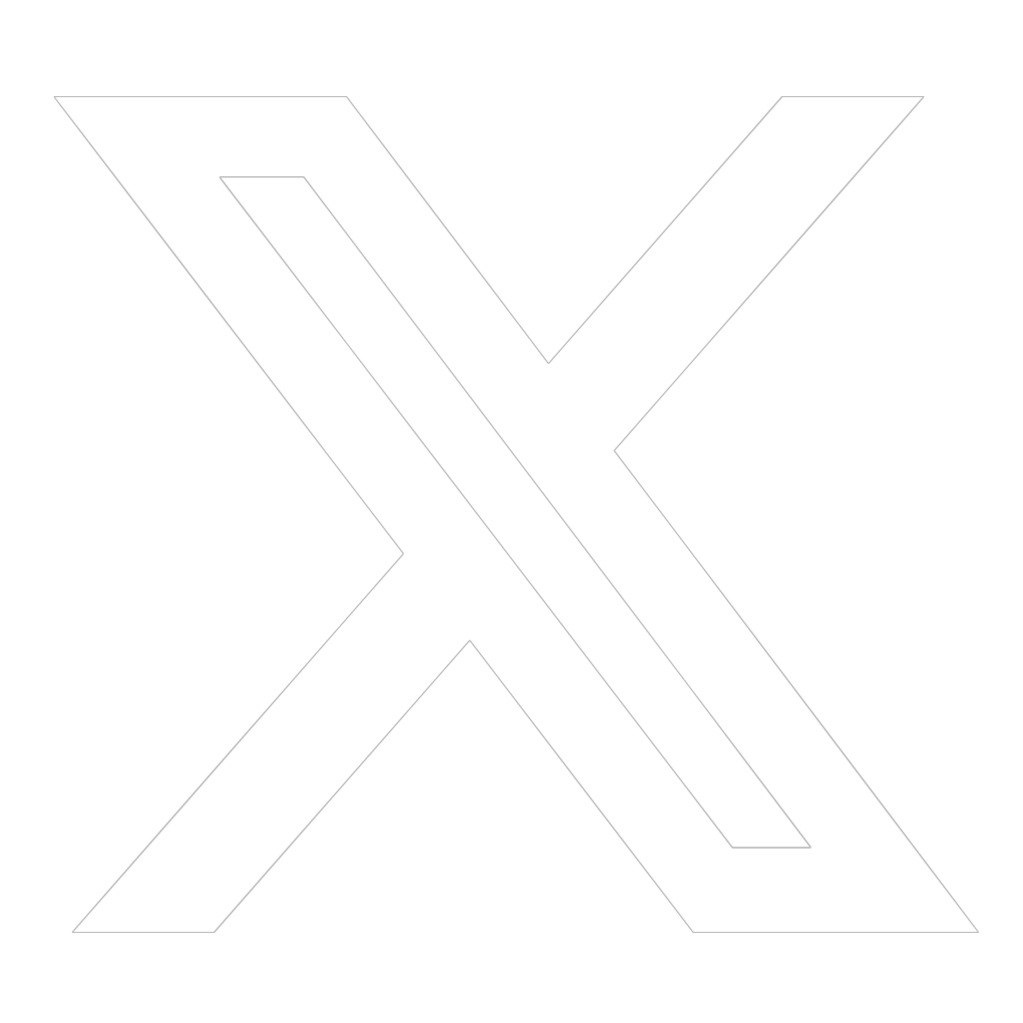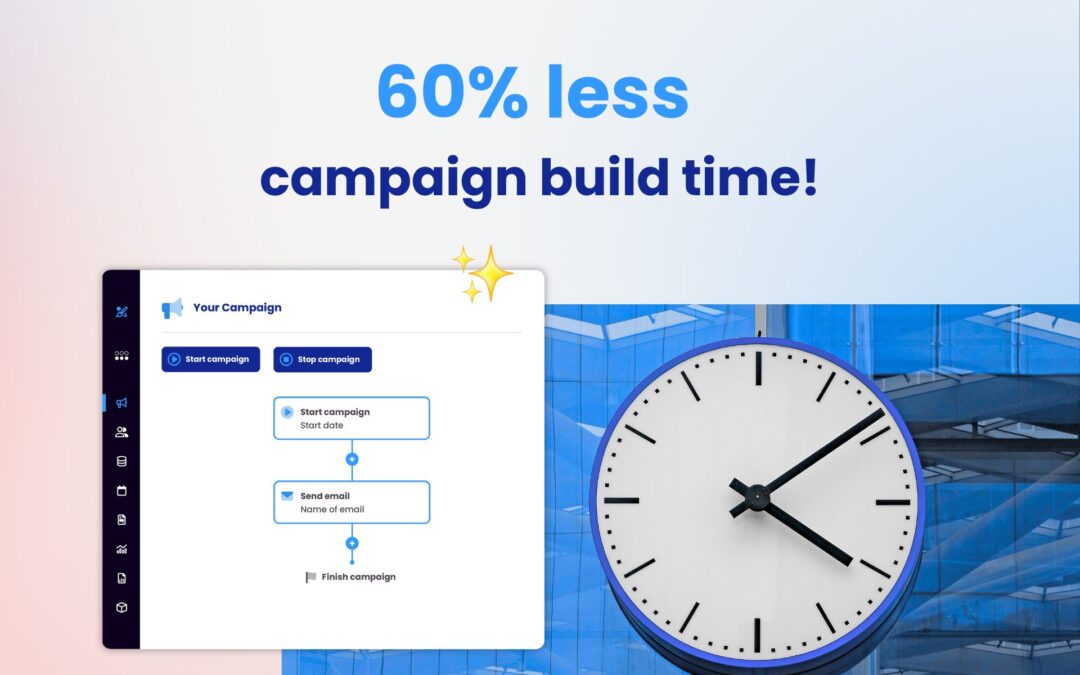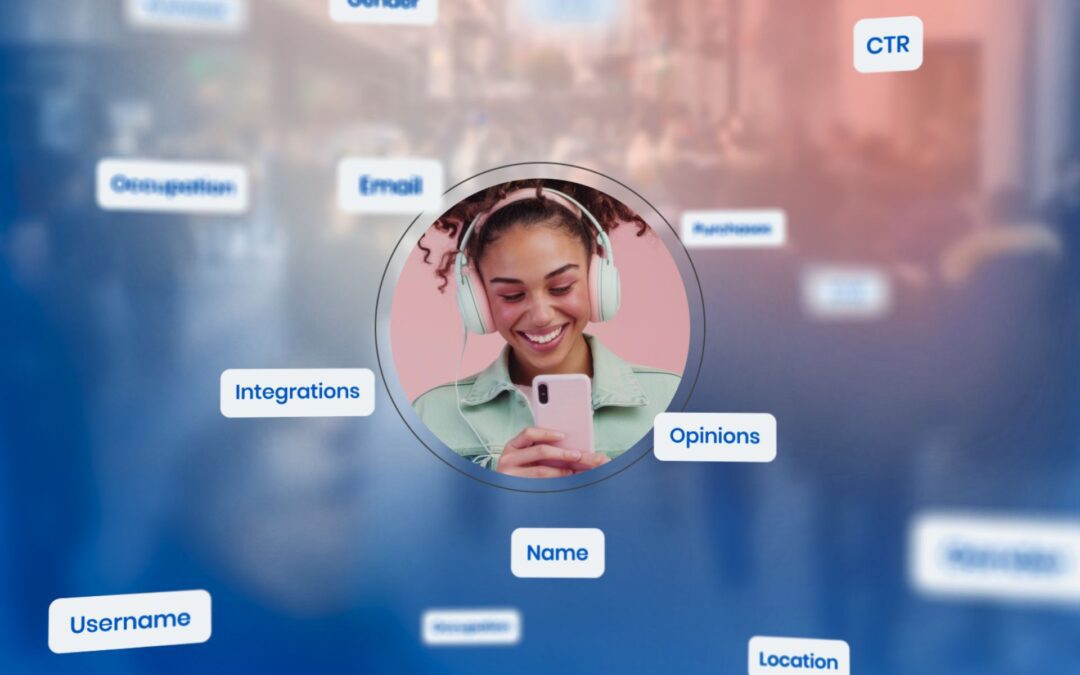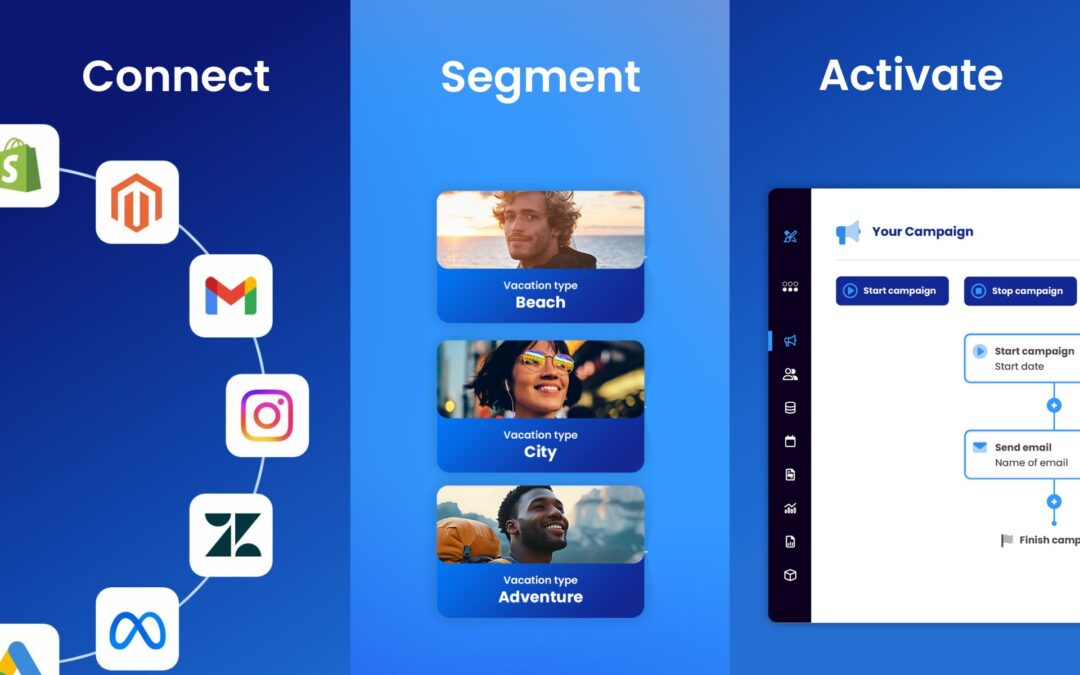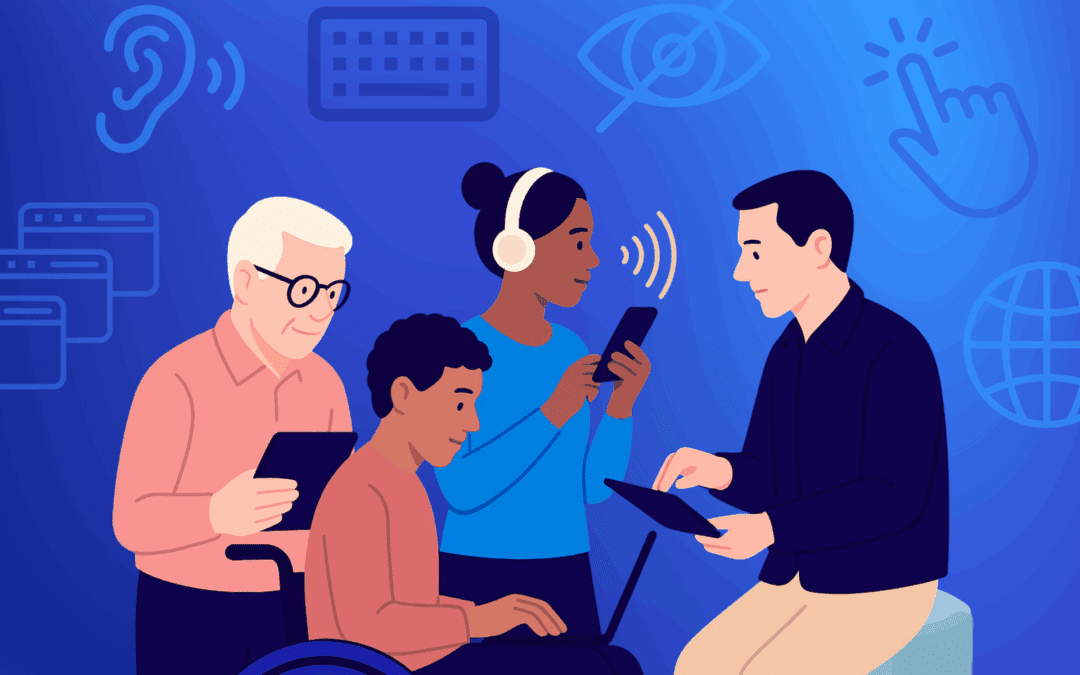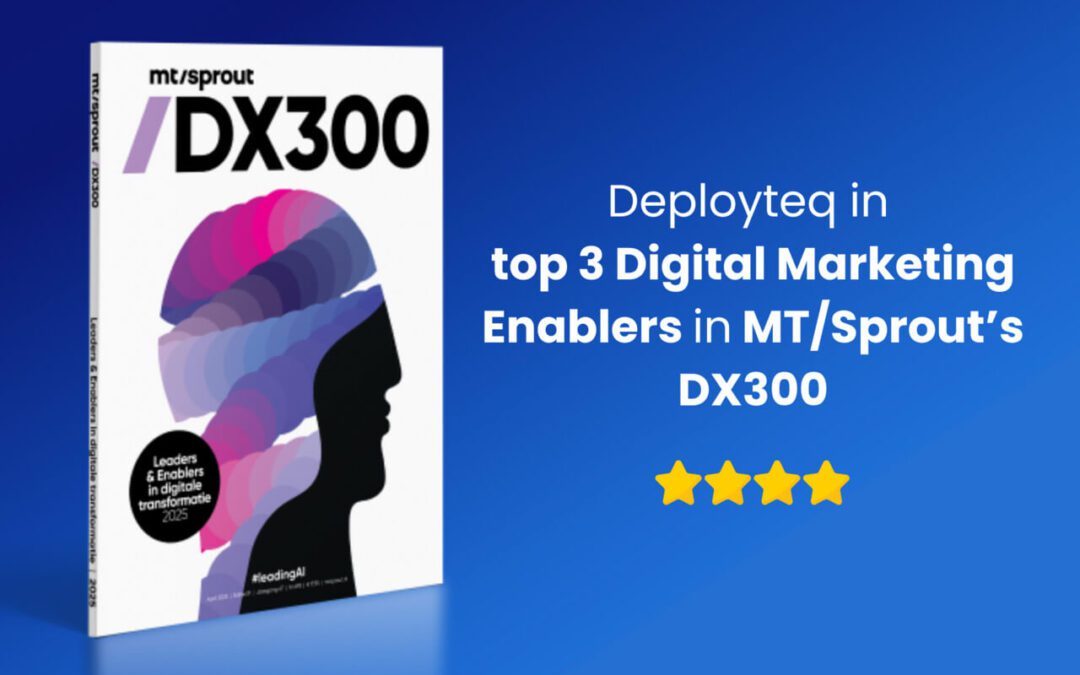Gmail and Yahoo are set to tighten requirements for email senders
Starting in February 2024, marketers must make their sent emails comply with a new set of rules. For example, emails must have email authentication that meets the tightened requirements of Gmail and Yahoo. There should also be an easier way to unsubscribe from emails and they should not generate more than just a few spam complaints. With these security updates, Gmail and Yahoo are ensuring that the number of spam messages in consumers’ inboxes is reduced.
Spam goes beyond attempts by hackers and scammers to ransom your credit card information or your login information. Emails the audience doesn’t need or hasn’t signed up for are also considered Spam. It’s already something we bang on about, but now more than ever, a clean mailing list has become even more crucial.
What are Gmail & Yahoo updating?
Around February 2024, bulk senders will have to comply with the following requirements:
- Simple unsubscribe process
Your emails should contain a list-unsubscribe header that allows for One-Click functionality. That way a recipient can use their email client’s UI to immediately unsubscribe. When they click an unsubscribe button in the email client’s UI, that email client makes an HTTP POST request to the URL mentioned in the list-unsubscribe header of the email, which should result in the recipient being unsubscribed immediately (i.e., in “one click”).
HTTP GET requests to the unsubscribe URL can keep showing a landing page with a preference center or a confirmation page. One-click functionality is not required for HTTP GET request.
- Lower spam complaint rates
A second new requirement introduced by Gmail and Yahoo deals with spam complaints. Both mailbox providers have stated that 0.3% spam complaints is the maximum they are willing to tolerate. Email senders exceeding that threshold can expect to see increased bounce rates and a damaged sender reputation as a result.
- Email authentication
Perhaps the most vital development in this story is that Gmail and Yahoo are becoming stricter on the security measures you take as a sender. Strong email authentication is even more crucial to ensure that emails actually end up in the recipient’s inbox and not in the dreaded junk folder. SPF and DKIM were already required beforehand. But from February 2024 onwards, Gmail will require that senders who send more than 5000 emails a day also have valid DMARC authentication in place. And Yahoo while does not mention an exact volume, they state that from February 2024 “all bulk senders” need to have DMARC record in place.
In short, what do SPF, DKIM and DMARC mean?
Most email marketers among us will be familiar with these acronyms. These three terms have long been the standards for email security, but sometimes we forget just how important they are. A quick refresh:
SPF, or Sender Policy Framework is a DNS TXT record that you can add to your email domain and which ensures that only authorised email servers (such as the Deployteq email servers) can send email traffic using your email domain.
DKIM, which stands for DomainKeys Identified Mail, helps mailbox providers verify that the content of a received email has not been changed during the sending process, and is identical to how the sender sent that content. This helps detect and prevent man-in-the-middle attacks where, during the sending process, malicious content is inserted in an email.
DMARC stands for Domain-based Message Authentication, Reporting and Conformance. DMARC checks if the email passed the SPF or the DKIM check, and that the SPF domain or DKIM domain is the same of the visible from-domain or at least a subdomain of it. DMARC also lets you declare a mailbox where you can receive aggregate data about how many emails sent by your domain passed and failed SPF and DKIM checks (per day).
Quick tips & tricks
This may make perfect sense to some, but the importance of a “clean” database is undeniable. Working with an email list with active email addresses will prevent a lot of unnecessary bounces when sending. Filter your email list for typos, bounces and, for example, prolonged inactivity. This will prevent a negative effect on your deliverability.
Another tip is to personalise your emails. Email clients and spam filters value personalisation because it shows that the email comes from a legitimate source as well as being relevant to the recipient. So, your email is less likely to be marked as spam.
Need help?
At Deployteq, we make standard use of a simple and automated unsubscribe process in our mailings and campaigns. This functionality is added to every email sent. To stay below the issued spam threshold, it is important to have a clean mailing list, maintain a healthy sending frequency and send as many personalised emails as possible. Deployteq can also assist in adding the required email authentication.
It might sound like a lot of work… So we’re happy to help you set up, adjust or optimise the above points. Our Deliverability experts are here for you! Contact us to get started.